I have been a 3D animator in game industry for over a decade. I also interested in script and love to solving problems. Now I am learning how to write plugin.
Tuesday 11 December 2012
UDK app crashes on launch
Solution
""
Solved by smart guy called Martin
Remove the following from .mobileprovision:
<key>get-task-allow</key>
<true/>
now work on all devices without problems.
""
I modified not only the .mobileprovision from iturn
but also
UDK-2012-07\MobileGame\Build\IPhone
UDK-2012-07\Binaries\IPhone
Really thanks Martin.
Thursday 8 November 2012
Bsurfaces v1.5
A pretty cool tool for modeling and retopology!
http://www.bsurfaces.info/
http://vimeo.com/26339130
http://www.bsurfaces.info/
http://vimeo.com/26339130
Wednesday 15 August 2012
Adding a new project in UDK
I got a new ipad but it can't work with the Feb-2012 vision. Therefor I downloaded the newest one which is July-2012 from the official web. It also means that I have to reset my project.
I have no problem setting my new project in VStudio. But kind forgot how to add my project as EditPackages.
I am going to write down just in case I might forget next time.
we could set up the project by two ways. I am not really sure what's the different but both are working.
In ...\UDK-2012-07\UDKGame\Config
Open either "DefaultEngine.ini" or "DefaultEngineUDK.ini"
find [UnrealEd.EditorEngine]
you will see something like [UnrealEd.EditorEngine] in "DefaultEngine.ini"
+EditPackages=UTGame
+EditPackages=UTGameContent
and [UnrealEd.EditorEngine] in "DefaultEngineUDK.ini"
EditPackagesOutPath=..\..\UDKGame\Script
FRScriptOutputPath=..\..\UDKGame\ScriptFinalRelease
+EditPackages=UDKBase
+EditPackages=UTEditor
;ModEditPackages=MyMod
AutoSaveDir=..\..\UDKGame\Autosaves
InEditorGameURLOptions=?quickstart=1?numplay=1
Adding your package under the [UnrealEd.EditorEngine] area as below:
+EditPackages=MyGame
From now UDK should identify your project.
I have no problem setting my new project in VStudio. But kind forgot how to add my project as EditPackages.
I am going to write down just in case I might forget next time.
we could set up the project by two ways. I am not really sure what's the different but both are working.
In ...\UDK-2012-07\UDKGame\Config
Open either "DefaultEngine.ini" or "DefaultEngineUDK.ini"
find [UnrealEd.EditorEngine]
you will see something like [UnrealEd.EditorEngine] in "DefaultEngine.ini"
+EditPackages=UTGame
+EditPackages=UTGameContent
and [UnrealEd.EditorEngine] in "DefaultEngineUDK.ini"
EditPackagesOutPath=..\..\UDKGame\Script
FRScriptOutputPath=..\..\UDKGame\ScriptFinalRelease
+EditPackages=UDKBase
+EditPackages=UTEditor
;ModEditPackages=MyMod
AutoSaveDir=..\..\UDKGame\Autosaves
InEditorGameURLOptions=?quickstart=1?numplay=1
Adding your package under the [UnrealEd.EditorEngine] area as below:
+EditPackages=MyGame
From now UDK should identify your project.
Wednesday 18 July 2012
Reference Books for UDKScript
I found two books might help for developing UDK Script.
Actually, they really did! If you are just new to UDK script then I strongly recommend them.
especially the first one :
Unreal Development Kit Game Programming with UnrealScript: Beginner's Guide.
Week One: Spending time set up the Visual C++
Week Two: Follow a lot of tutorial and getting understanding how UDK script work. spawn a cube base on camera' position and rotation.
Week Three: Make a Box follow player camera and also save the data by using Tick()
Week Four: Replay the box movement.
Monday 16 July 2012
AutoConnectRelationConstraints
I wrote a simple relation to deal with the connecting job in relation constrain.
Here you can download it.
Right now it can only connect one slot at one time. but it is enough for me.
Basically I use it while do the stabilized Markers in motionbuilder.
Usage:
# 1. Creat a Relation Constrain named "Relation". and Drag sender and receiver onto the relation panel.
# 2. Execute the script.
Here you can download it.
Right now it can only connect one slot at one time. but it is enough for me.
Basically I use it while do the stabilized Markers in motionbuilder.
Usage:
# 1. Creat a Relation Constrain named "Relation". and Drag sender and receiver onto the relation panel.
# 2. Execute the script.
Sunday 8 July 2012
Thursday 5 July 2012
Getting start with UDK Script
This article is for whom are new to UDK Script:
If you are just beginner of C++ and want to getting start with UDK. I hope this will help you a bit! I am using python for a while but totally new to C++. So it is painful for me to setup the environment for C++ at begging.
If you want to use Microsoft Visual C++ Shell 2010 with nFringe.
goto UE3:Setting Up a New Game Project Tutorial (UDK) definitely helpful.
If you are using N++
Download Notepad++
Goto SorceFroge download UnrealScrip
ReadHere if you don't have idea how to load a User Defined Language files.
Using Auto-competion
Go to Settings -> Preferences, and switch to the Backup/Auto-competion tab.
Setup Debug
Go to Run, and click "...".
Choose the UDK.exe which locate in somewhere like"C:\UDK\UDK-2012-02\Binaries\Win32"
The first tutorial I followed is UDK Loading and Saving Data with UDKScript
That's All I got for now.
If you are just beginner of C++ and want to getting start with UDK. I hope this will help you a bit! I am using python for a while but totally new to C++. So it is painful for me to setup the environment for C++ at begging.
If you want to use Microsoft Visual C++ Shell 2010 with nFringe.
goto UE3:Setting Up a New Game Project Tutorial (UDK) definitely helpful.
If you are using N++
Download Notepad++
Goto SorceFroge download UnrealScrip
ReadHere if you don't have idea how to load a User Defined Language files.
Using Auto-competion
Go to Settings -> Preferences, and switch to the Backup/Auto-competion tab.
Setup Debug
Go to Run, and click "...".
Choose the UDK.exe which locate in somewhere like"C:\UDK\UDK-2012-02\Binaries\Win32"
The first tutorial I followed is UDK Loading and Saving Data with UDKScript
That's All I got for now.
Wednesday 4 July 2012
Roadkill UV Tool
想介紹這個外掛很久了!
一直忘記
個人已經很久沒有建模拆UV貼圖
Roadkill UV Tool是我目前用過最好的外掛
http://www.pullin-shapes.co.uk/page8.htm
一直忘記
個人已經很久沒有建模拆UV貼圖
Roadkill UV Tool是我目前用過最好的外掛
http://www.pullin-shapes.co.uk/page8.htm
Thursday 7 June 2012
GIMP: GIMP not detecting / recognize WACOM
The pen pressure setting of GIMP works on the office computer, but not my laptop.
I googled " GIMP WACOM NOT" etc...
And try any ways I could do.
Actives GIMP by pen not mouse.
Updated and reinstall WACOM Drive.
Reinstall GIMP.
a couple hours later it was 1:30 am them I gave up.
I though it might be the wacom intous2 problem.
But when I waked up this morning, I found this site
The " Tablet Preference File Utility ", which I haven't find in other article.
So I removed My Preferences and All User Preferences both, then launch GIMP again.
It works!!!
The version of GIMP : 2.8
Windows system : win7
Input Device : wacom intuos 2
I googled " GIMP WACOM NOT" etc...
And try any ways I could do.
Actives GIMP by pen not mouse.
Updated and reinstall WACOM Drive.
Reinstall GIMP.
a couple hours later it was 1:30 am them I gave up.
I though it might be the wacom intous2 problem.
But when I waked up this morning, I found this site
The " Tablet Preference File Utility ", which I haven't find in other article.
So I removed My Preferences and All User Preferences both, then launch GIMP again.
It works!!!
The version of GIMP : 2.8
Windows system : win7
Input Device : wacom intuos 2
Tuesday 5 June 2012
GIMP - How to settup pen Pressure 如何設定筆壓感應
It was first time using GIMP, the function I need was pen pressure!
I tried to changed the setting on Tool Options panel but it seems not working.
without pen pressure, GIMP will be useless!
I took a quick look the tutorial but there has nothing I need.
Finally, I found the Input Devices in Edit menu.
Select "WACOM Tablet Pressure Stylus" and change the "Mode" to Screen.
change the Pressure Curve if you need.
That's it!!
now you should get the pen pressure!
第一次使用GIMP,而第一個要找的功能就是筆壓感應!
一個繪圖軟體怎麼可以沒有這個功能!
筆刷設定裡找不到
教學裡也找不到
最後在編輯(edit)裡發現輸入裝置(Input Devices)的選單
選擇 "WACOM Tablet Pressure Stylus" 將"mode"改成Screen就可以了
可以再另外調整壓力曲線。
I tried to changed the setting on Tool Options panel but it seems not working.
without pen pressure, GIMP will be useless!
I took a quick look the tutorial but there has nothing I need.
Finally, I found the Input Devices in Edit menu.
Select "WACOM Tablet Pressure Stylus" and change the "Mode" to Screen.
change the Pressure Curve if you need.
That's it!!
now you should get the pen pressure!
第一次使用GIMP,而第一個要找的功能就是筆壓感應!
一個繪圖軟體怎麼可以沒有這個功能!
筆刷設定裡找不到
教學裡也找不到
最後在編輯(edit)裡發現輸入裝置(Input Devices)的選單
選擇 "WACOM Tablet Pressure Stylus" 將"mode"改成Screen就可以了
可以再另外調整壓力曲線。
Free 2D software GIMP
http://www.gimp.org/downloads/
Just tried it today!
Really cool free 2d software. Just like Photoshop!
I will try drawing some pics by using this software!
Wednesday 30 May 2012
Notepad++ Mel script
download from http://boscripts.blogspot.com/2009/09/notepad-mel-language.html
unzip it
there has three files.
After I tried couple times we only need this file : " userDefineLang.xml"
selecting View->User Define Dialog
press import select " userDefineLang.xml"
reOpen Notepad++
you should find Mel in the very bottom of Language list.
if you want know more about User Defined Languages
go to help contents (Shift+F1)
Languages/User Defined Languages
unzip it
there has three files.
After I tried couple times we only need this file : " userDefineLang.xml"
selecting View->User Define Dialog
press import select " userDefineLang.xml"
reOpen Notepad++
you should find Mel in the very bottom of Language list.
if you want know more about User Defined Languages
go to help contents (Shift+F1)
Languages/User Defined Languages
Friday 25 May 2012
Facial stabilization in MoBu(Motionbuilder)
Usually, the face data that I got, has been cleaned and stabilized in vicon blade.
But this time I got a cleaned but not stabilized face data.
I have no idea how to do the cleaned and stabilized job in a proper way.
maybe this http://www.studiodaily.com/2008/12/set-up-a-facial-retarget-in-dcg-facepro/
Finally I figure out a way which works well in MotionBuilder.
Let's see the final result.
The idea is using Rigid Body constrain to get the mainly translation and rotation data to a copy root.
Then clean all the trans info of the root.
Constraints
Rigid BodyRelation
Object
marker data
face bone
stabilized rig(copy from maker data)
mocap system : vicon
software : motionbuilder
Make sure the data is facing Z axis in Mobu.
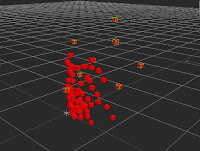
Pickup the stabilized markers which don't affect by face muscle.
For example: The top of head markers, tip of noes etc...
Drag them onto source of Rigid Body Constrain.
Duplicate marker data. And make them different color, so we could see what's different. (optional : make a new Maker/Null as root for copy one)

Set the "Copy:FaceMocap" as Constrained object.
Drag FaceMocap markers, except stabilize ones, onto relation plan as senders. Drag copy one onto relation plan as receivers.
Now connect marker's translation to copy's. And iterate this step to the last one.
Well.. This is kind boring job but just for the first time setup.
(I wrote a simple python script to handle this boring job. Read and download from Here!)
Okay, we have everything setup.
playback they all move in same motion( of cause we duplicated them and use reation)
click Snap on the Right body. playback again the null start moving but not in the center.
Find a facing straight neutral pose then click Zero button.
Right now the null should in the center of the face marker.
Final step:
Select copy markers and do plot.
Deactivate all constrains
Select copy null and clear it trans info
I've seem a lot people are interested in this article. Sorry for my bad skill of English writing. If you have any questions. Feel free to send me messages.
Saturday 19 May 2012
Eyeball constrain 眼球運動設定
I made a quick sample to show how eyelid follow eyeball's movement.
Skeleton骨架
Head - EyeBall (0,0,0)
Head -UpperLid_Aim (0,0,0)- UpperLid_Ctrl (0,0,0)-UpperLid_end (0,0,x.x)
Head - BottomLid_Aim (0,0,0)-BottomLid_Ctrl (0,0,0)-BottomLid_end (0,0,x.x)
Head - HeadEnd #This is for ObjectUp of Aim Constrain
1. All bones are Y axis up.
2. Skin my creepy eye model.

3. Setup Controller in maya or mobu.
Controller(Mark) Group( Null)
Eye_GP-Ctrl_Eye- UpperLid_GP- Ctrl_UpperLid
Eye_GP-Ctrl_Eye- BottomLid_GP- Ctrl_BottomLid
4. Add 3 Aim and one Relation constrains

EyeLip follow Eye movement Setting眼皮跟著眼球運動
Constrains
Aim_EyeBall [EyeBall / Ctrl_Eye] Object up #控制眼球Aim_UpperLid [UpperLid _Aim/ Ctrl_Eye ] weight 50~30 ; Object up#跟隨眼球
Aim_BottomLid [BottomLid_Aim / Ctrl_Eye ] weight 50~30 ; Object up#跟隨眼球
ObjectUp[HeadEnd]
Relation_EyeLid # 控制眼皮上下左右
[Ctrl_UpperLid:ty / UpperLid_Ctrl :rx]
[Ctrl_UpperLid:rz / UpperLid_Ctrl :rz]
[Ctrl_BottomLid:ty / BottomLid_Ctrl:rx]
[Ctrl_BottomLid:rz / BottomLid_Ctrl:rz]
#important that the nodes should in local mode, and the Number for Multiply is depend on the envirment size.

Thursday 3 May 2012
mobuBoneCreator mel script
The basic function of creating joints base on MotionBuilder order is completed.
How to use??
maybe I should record a demo video, if I have time.
How to use??
First :
source "oOmobuBoneCreator.mel";
source "oOmobuBoneCreator.mel";
run oOmobuBoneCreator() without select any object, it will creat temp locators named for MotionBuilder.
place locators to fit your model.
For the locators of finger, please using duplicate 3 times. then parent them.
Notice1: Once you add new locators please add a prefix name "P_". and re-parent it.
Second:
To create all joint by selecting all the roots of locator and run the script again.
it will automatically create joint base on locator and do mirror.
if you just want create a row then just select one root of locator.
Notice1: Right now this script only support a straight hierarchy or single joint. it is not support a hierarchy has branch.
maybe I should record a demo video, if I have time.
Download "oOmobuBoneCreator.mel."
Thursday 12 April 2012
FPS第一人稱設影機
前幾週終於有機會"間接"參予使用Virtual cam的專案,又看到另一個同事拿著Iphone控制UDK裡的攝影機,再加上另一個實驗中的專案,也看到有人寫出用Iphone控制MotionBuilder裡的攝影機,實在覺得太酷了。上網查找了一些資料,有個App可以控制Maya裡的攝影機。
http://the3dninja.com/blog/?page_id=1235
自己也想過用Mobur的constrians與Device來達到控制攝機移動,不過能力未及,達到的效果不是很理想。但有另外查到一篇文章
http://gware.blogspot.com/2010/03/fps-camera-in-motion-builder-using.html
裡頭也提及了“pull”解決數值無法累計的問題。但在mobu的Samples\01_MBTools\02_RelationConstraints\Relation_Pong.fbx裡,是有用另一種簡單的方式達成
目前已能利用鍵盤控制攝影機的左右前後跟上下移動,用滑鼠控制目標點,接下來是軸向問題,可是程度不足,還看不懂別人的文章,也還沒想到自己的解決方式。
Devices中還有個SpaceBall,也許也能拿來控制攝影機,但手上沒硬體。
http://the3dninja.com/blog/?page_id=1235
自己也想過用Mobur的constrians與Device來達到控制攝機移動,不過能力未及,達到的效果不是很理想。但有另外查到一篇文章
http://gware.blogspot.com/2010/03/fps-camera-in-motion-builder-using.html
裡頭也提及了“pull”解決數值無法累計的問題。但在mobu的Samples\01_MBTools\02_RelationConstraints\Relation_Pong.fbx裡,是有用另一種簡單的方式達成
目前已能利用鍵盤控制攝影機的左右前後跟上下移動,用滑鼠控制目標點,接下來是軸向問題,可是程度不足,還看不懂別人的文章,也還沒想到自己的解決方式。
Devices中還有個SpaceBall,也許也能拿來控制攝影機,但手上沒硬體。
Friday 6 April 2012
Class 5: Character Performance
Term 5The class is getting hard! But I can make it!
This time student need to find out an audio clip for assignment.
Teacher gave us three links below:
www.dailywav.com
www.wavcentral.com
www.wavsource.com
The timing of the audio needs between 10~15s
I found those might work.
==========Here comes more audios after I saw the female model===========
"Unfortunately, no one can be told what the Matrix is. You have to see it for yourself." [Laurence Fishburne (Morpheus) from Matrix, The]
http://www.dailywav.com/0102/cantbetold.wav
"Don't you ever use that tone of voice with me, missy. Who do you think you're talking to?" [Faye Dunaway (Joan Crawford) from Mommie Dearest]
http://www.dailywav.com/0304/thattone.wav
"You must choose, but choose wisely. Whereas the true Grail will bring you life, the false Grail will take it from you." [Robert Eddison (Grail Knight) from Indiana Jones and the Last Crusade]
http://www.dailywav.com/0804/youmustchoose1.wav
"Honey, everyone has bad dreams. It's the times we live in, it's hard to be happy. It's hard to feel safe." [Adrienne Barbeau (Ruthie) from Carnivàle]
http://www.dailywav.com/0105/baddreams.wav
"I sit in the subway sometimes, on buses, or the movies, and I look at the people next to me and I think… 'What would you say if I told you I was a witch?'" [Elsa Lanchester (Aunt Queenie Holroyd) from Bell Book And Candle]
http://www.dailywav.com/1006/whatwouldUwitch.wav
This time student need to find out an audio clip for assignment.
Teacher gave us three links below:
www.dailywav.com
www.wavcentral.com
www.wavsource.com
The timing of the audio needs between 10~15s
I found those might work.
"What have you done? Nothing! Nothing except read comic books! You also lose our jobs on account of comic books! You keep me awake every night with your bad dreams on account of comic books!" [Dean Martin (Rick Todd) from Artists And Models]
"Why are we all forced to go to work at the same time? Who arbitrarily decided that 8:00 a.m. was a good time for everyone to go to work?"[Daniel Stern (Dilbert) from Dilbert]
"Badges? We ain't got no badges. We don't need no badges. I don't have to show you any stinkin' badges!" [Alfonso Bedoya from Treasure of the Sierra Madre]
"I deal with the god-damned customers so the engineers don't have to! I have people skills! I am good at dealing with people! Can't you understand that? What the hell is wrong with you people?" [Richard Riehle (Tom Smykowski) from Office Space]
==========Here comes more audios after I saw the female model===========
"Unfortunately, no one can be told what the Matrix is. You have to see it for yourself." [Laurence Fishburne (Morpheus) from Matrix, The]
http://www.dailywav.com/0102/cantbetold.wav
"Don't you ever use that tone of voice with me, missy. Who do you think you're talking to?" [Faye Dunaway (Joan Crawford) from Mommie Dearest]
http://www.dailywav.com/0304/thattone.wav
"You must choose, but choose wisely. Whereas the true Grail will bring you life, the false Grail will take it from you." [Robert Eddison (Grail Knight) from Indiana Jones and the Last Crusade]
http://www.dailywav.com/0804/youmustchoose1.wav
"Honey, everyone has bad dreams. It's the times we live in, it's hard to be happy. It's hard to feel safe." [Adrienne Barbeau (Ruthie) from Carnivàle]
http://www.dailywav.com/0105/baddreams.wav
"I sit in the subway sometimes, on buses, or the movies, and I look at the people next to me and I think… 'What would you say if I told you I was a witch?'" [Elsa Lanchester (Aunt Queenie Holroyd) from Bell Book And Candle]
http://www.dailywav.com/1006/whatwouldUwitch.wav
Monday 2 January 2012
Subscribe to:
Posts (Atom)





